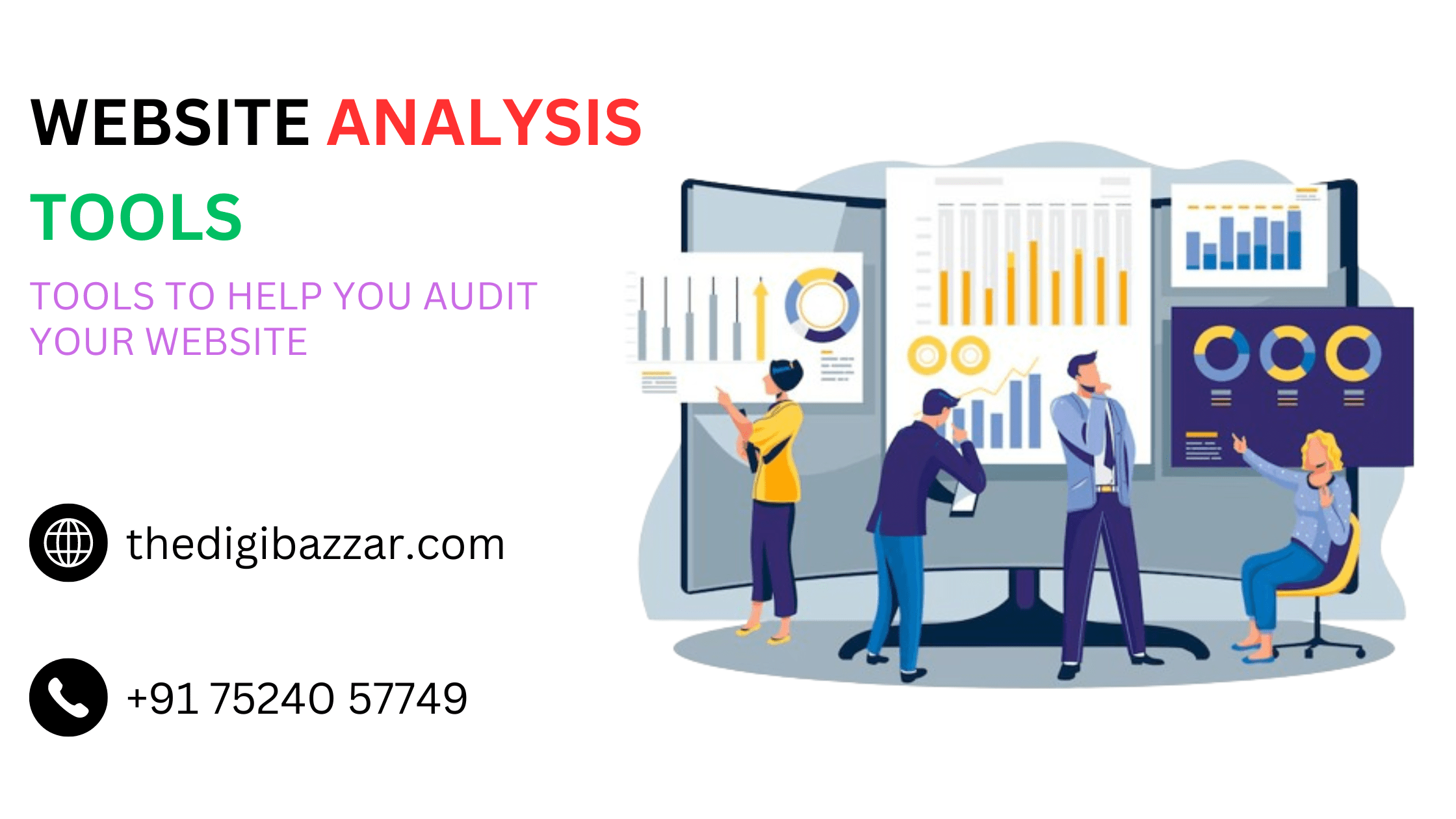Top 7 Tools for Website Analysis
What is Website Analysis?
Website analysis is the process of evaluating various aspects of a website to understand its performance, user experience, and overall effectiveness. It involves examining metrics like traffic, bounce rate, conversion rate, loading speed, and other key indicators. By analyzing these factors, businesses can gain valuable insights into how well their website is functioning and identify areas for improvement. So let us know the top 7 website analysis tools.
Why is Website Analysis Important?
Website analysis is crucial for several reasons:
1. Performance Optimization: Regular analysis helps in identifying slow-loading pages, broken links, and other technical issues that can hinder performance. Optimizing these elements ensures a smoother user experience.
2. User Experience: By understanding how users interact with your website, you can make informed decisions to enhance their experience, leading to increased engagement and conversions.
3. SEO Improvements: Analyzing your website’s SEO performance allows you to identify areas where you can improve your rankings on search engines, driving more organic traffic.
4. Content Strategy: Website analysis provides insights into which content resonates most with your audience, helping you create more targeted and effective content.
5. Competitive Advantage: By regularly analyzing your website, you can stay ahead of competitors by implementing changes that improve performance and user satisfaction.
Top 7 Website Analysis Tools
Now that we understand the importance of website analysis, let’s explore the top 7 tools that can help you get the most out of your website. These tools cover everything from performance analysis to SEO audits and user behavior tracking.
1. Google Analytics
Google Analytics is one of the most powerful and widely used website analysis tools. It provides comprehensive data on website traffic, user behavior, and conversions. You can track where your visitors are coming from, what they are doing on your site, and how well your marketing campaigns are performing.
• Key Features:
□ Detailed traffic reports
□ Conversion tracking
□ Audience Insights
□ Integration with other Google tools
• Why Use It?: It’s free and offers in-depth insights that can help you understand your audience and improve your website’s performance.
2. SEMrush
SEMrush is a robust SEO tool that also offers extensive website analysis features. It’s great for identifying SEO issues, tracking keyword rankings, and analyzing competitor websites.
• Key Features:
□ Site audit for SEO issues
□ Keyword rank tracking
□ Backlink analysis
□ Competitor analysis
• Why Use It?: SEMrush provides actionable insights that can help you improve your website’s search engine rankings and overall performance.
3. Ahrefs
Ahrefs is another popular SEO tool that excels in backlink analysis and keyword research. Its website audit feature helps you identify technical SEO issues that may be affecting your site’s performance.
• Key Features:
□ Comprehensive backlink analysis
□ Site audit tool
□ Content gap analysis
□ Competitor research
• Why Use It?: Ahrefs is known for its powerful backlink data and user-friendly interface, making it a go-to tool for website performance analysis.
4. Moz Pro
Moz Pro is an all-in-one SEO toolset that offers website analysis features to help you monitor and improve your site’s SEO health. It includes tools for keyword research, link building, and site audits.
• Key Features:
□ Site audit tool
□ Keyword explorer
□ Rank tracking
□ On-page optimization
• Why Use It?: Moz Pro is ideal for those looking to improve their website’s SEO with an easy-to-use platform that offers insightful recommendations.
5. Screaming Frog SEO Spider
Screaming Frog is a powerful website crawler that helps you perform an in-depth audit of your site. It’s particularly useful for identifying technical SEO issues such as broken links, duplicate content, and redirect chains.
• Key Features:
□ Crawls websites for SEO issues
□ Finds broken links and redirects
□ Analyzes meta tags and content
□ Generates XML sitemaps
• Why Use It?: Screaming Frog is a must-have tool for detailed technical SEO audits, providing a wealth of data that can help you improve your site’s performance.
6. GTmetrix
GTmetrix focuses on website performance analysis, specifically page load speed. It provides detailed reports on how fast your pages load and offers actionable recommendations to improve performance.
• Key Features:
□ Page speed analysis
□ Performance scoring
□ Waterfall breakdown of page load elements
□ Recommendations for optimization
• Why Use It?: GTmetrix is perfect for those looking to enhance their website’s loading speed, which is crucial for both user experience and SEO.
7. Hotjar
Hotjar is a user behavior analytics tool that helps you understand how visitors interact with your website. It offers heatmaps, session recordings, and surveys to give you a clear picture of user behavior.
• Key Features:
□ Heatmaps to visualize user clicks and scrolling
□ Session recordings of user interactions
□ Conversion funnels
□ Feedback polls and surveys
• Why Use It?: Hotjar provides valuable insights into user behavior, allowing you to optimize your website for better engagement and conversions.
Conclusion
Website analysis is an essential practice for maintaining a high-performing and user-friendly website. The tools mentioned above are some of the best website analysis tools available, each offering unique features that can help you with website performance analysis, SEO improvements, and user experience optimization. By regularly using these website analytics tools, you can keep your site in top shape and ensure it continues to meet the needs of your audience.
Read Our Other Blog “Social Media Content Calendar“